



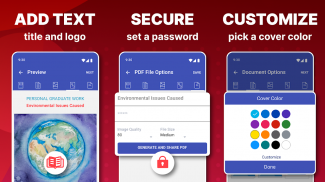






Photos to PDF
Image PDF maker

Photos to PDF: Image PDF maker ၏ ရွင္းလင္းခ်က္
ပုံများကို Photo to PDF Converter အက်ပ်ဖြင့် ပရော်ဖက်ရှင်နယ် PDF များအဖြစ်သို့ ပြောင်းခြင်း၊ ပေါင်းစည်းပြီး စိတ်ကြိုက်ပြင်ဆင်ပါ။
သင်သည် ယုံကြည်စိတ်ချရသော ဓာတ်ပုံတစ်ပုံကို PDF converter သို့ ရှာဖွေနေပါသလား သို့မဟုတ် ရေစာမပါပဲ ပုံများကို PDF သို့ ပြောင်းရန် နည်းလမ်းကို သင်ရှာဖွေနေပါသလား။ နောက်ထပ်မကြည့်ပါနဲ့! သင်၏ပြောင်းလဲခြင်းလိုအပ်ချက်အားလုံးကို ဖြည့်ဆည်းရန် ဒီဇိုင်းထုတ်ထားသော Photo to PDF Converter အက်ပ်ကို ရှာဖွေပါ။ ✅
အံ့သြဖွယ်ကောင်းသော ရုပ်ပုံအား PDF သို့ ပြောင်းပေးသည်။
အသုံးပြုရလွယ်ကူသော Photos to PDF Converter အက်ပ်ဖြင့်၊ သင်သည် မည်သည့်ရုပ်ပုံ သို့မဟုတ် ရုပ်ပုံကိုမဆို ရေစာအမှတ်အသားမပါဘဲ PDF ဖော်မတ်အဖြစ်သို့ အလွယ်တကူ ပြောင်းလဲနိုင်သည်။ ၎င်းသည် JPEG၊ PNG၊ BMP၊ GIF နှင့် အခြားအရာများကဲ့သို့ ရုပ်ပုံဖော်မတ်များကို ပံ့ပိုးပေးသောကြောင့် သင့်ဖိုင်များနှင့် လိုက်ဖက်မှုရှိစေရန်။ သင့်အား ပြောင်းလွယ်ပြင်လွယ်နှင့် အဆင်ပြေစေမည့် Android စက်များအတွက် ဤအက်ပ်ကို အွန်လိုင်းနှင့် အော့ဖ်လိုင်းသုံးနိုင်သည်။
ရုပ်ပုံတစ်ခုတည်းကို ပြောင်းနိုင်ရုံသာမက၊ ဤအက်ပ်က ပုံများစွာ သို့မဟုတ် PDF ဖိုင်များကို PDF ဖိုင်တစ်ခုတည်းအဖြစ် ပေါင်းစည်းနိုင်စေပါသည်။ သင်၏စာရွက်စာတမ်းများကို စုစည်းခြင်းနှင့် မျှဝေခြင်းသည် ဘယ်သောအခါမှ မလွယ်ကူပါ။
တပ်ဆင်ပြီး ဓာတ်ပုံတည်းဖြတ်သူ-
ထို့အပြင်၊ အပလီကေးရှင်းသည် PDF သို့မပြောင်းမီ သင့်ရုပ်ပုံများသို့ စာသားထည့်သွင်းနိုင်စေမည့် built-in တည်းဖြတ်မှုကို ထောက်ပံ့ပေးသည်။ ဤအက်ပ်တွင် စိတ်ကြိုက်ရွေးချယ်စရာများ ပေါများပါသည်။ ကြိုတင်ပြုလုပ်ထားသော နမူနာပုံစံများမှ ရွေးချယ်ပါ သို့မဟုတ် သင့်ကိုယ်ပိုင် PDF အပြင်အဆင်များကို ဖန်တီးပါ။ ပရော်ဖက်ရှင်နယ်နှင့် အမှတ်တံဆိပ်ပါသော ထိတွေ့မှုကို ပေးခြင်းဖြင့် ခေါင်းစီးများ၊ အောက်ခြေများနှင့် အဖုံးများကို ပေါင်းထည့်ခြင်းဖြင့် သင်၏ PDF များကို စိတ်ကြိုက်ပြင်ဆင်ပါ။
အသုံးပြုရလွယ်ကူသည်။
Photo to PDF Converter အက်ပ်သည် သင့် Android စက်တွင် ပုံများနှင့် ဓာတ်ပုံများကို PDF သို့ ပြောင်းရန်အတွက် ယုံကြည်စိတ်ချရပြီး အသုံးပြုရလွယ်ကူသည့် ဖြေရှင်းချက်တစ်ခုဖြစ်သည်။ ကောင်းမွန်သောအင်္ဂါရပ်များပါဝင်သည်-
✅ အွန်လိုင်းနှင့် အော့ဖ်လိုင်းအသုံးပြုမှု၊
✅ ပေါင်းစပ်လုပ်ဆောင်နိုင်မှု၊
✅ ဓာတ်ပုံတည်းဖြတ်ရေးကိရိယာများ၊
✅ စိတ်ကြိုက်ရွေးချယ်ခွင့်၊
၎င်းကို ကျောင်းသားများနှင့် ပရော်ဖက်ရှင်နယ်များအတွက် တန်ဖိုးမဖြတ်နိုင်သော ကိရိယာတစ်ခု ဖြစ်စေသည်။
⭐
PDF Maker အက်ပ်သည် ပိုမိုအသုံးဝင်သော အင်္ဂါရပ်များကို ပေးဆောင်သည်-
🖨
ဓာတ်ပုံအမျိုးအစားအားလုံးကို PDF သို့ပြောင်းပါ-
ဓာတ်ပုံအမျိုးအစားအမျိုးမျိုး၊ စကင်န်ဖတ်ထားသောစာရွက်စာတမ်းများ၊ ပြေစာများ၊ ပြေစာများ၊ လက်မှတ်များ၊ ID ကတ်များနှင့် အခြားအရာများကို PDF များအဖြစ်သို့ အလွယ်တကူပြောင်းပါ။
📸
ဓာတ်ပုံများကို အရွယ်အစားပြောင်းပါ-
အရွယ်အစား၊ ဖြတ်တောက်ရန်၊ doodle သို့မဟုတ် သင့်စိတ်ကြိုက်ပုံများကို လှည့်ပတ်ပါ။ ပြောင်းလဲထားသော ဓာတ်ပုံများမှ PDF များကို ဖန်တီးရန်အတွက် ပုံများကို ထိရောက်စွာတည်းဖြတ်ပါ။
📟
အလိုအလျောက်စီခြင်း-
PDF ဖိုင်များနှင့် ဓာတ်ပုံများကို အမည်၊ အရွယ်အစား၊ ပြင်ဆင်ထားသော ရက်စွဲနှင့် အခြားသတ်မှတ်ချက်များဖြင့် စီပါ။ တနည်းအားဖြင့် ၎င်းတို့ကို အလိုရှိသည့်အတိုင်း သင်ကိုယ်တိုင် စီစဉ်နိုင်သည်။
📨
PDF ချုံ့ခြင်း-
ချုံ့ခြင်းကိုအသုံးပြုခြင်းဖြင့် သင်၏ PDF ဖိုင်အရွယ်အစားကို လျှော့ချပါ။
🖥
အော့ဖ်လိုင်းလုပ်ဆောင်ချက်-
အော့ဖ်လိုင်းဖြစ်နေသည့်တိုင် Photos to PDF ဖြင့် အလုပ်လုပ်ခြင်းကို ပျော်ရွှင်ပါ။ သင်၏ PDF များနှင့် ပုံများအားလုံးကို သင့်စက်ပေါ်တွင် လုံခြုံစွာသိမ်းဆည်းထားကြောင်း သေချာစေရန် ဒေတာကို cloud သို့ အပ်လုဒ်လုပ်ထားခြင်းမရှိပါ။
📤
PDF ဖိုင်များကို လွယ်ကူစွာမျှဝေခြင်း-
အီးမေးလ်၊ cloud သိုလှောင်မှု၊ စာတိုပေးပို့ခြင်းအက်ပ်များနှင့် သင့်စက်ပေါ်ရှိ အခြားရရှိနိုင်သော မျှဝေမှုရွေးချယ်စရာများမှတစ်ဆင့် PDF ဖိုင်များကို လွယ်ကူစွာ မျှဝေပြီး ပေးပို့ပါ။
🔍
အမြန်ရှာဖွေရေး-
သက်ဆိုင်ရာသော့ချက်စာလုံးများကို ထည့်သွင်းခြင်းဖြင့် သီးခြား PDF များကို ရှာဖွေရန် အဆင်ပြေသော အမြန်ရှာဖွေမှုလုပ်ဆောင်ချက်ကို အသုံးပြုပါ။ သင်လိုအပ်သောရလဒ်များကိုချက်ချင်းပြန်လည်ရယူပါ။
Photo PDF များကို ပြောင်းပြီး ပြုလုပ်ပါ-
သင်သည် ပုံတစ်ပုံကို PDF သို့ ပြောင်းလိုသည်ဖြစ်စေ ဓာတ်ပုံပြခန်းတစ်ခုလုံးကို ပြောင်းချင်သည်ဖြစ်စေ ဤအက်ပ်သည် အစွမ်းထက်သော ပုံတစ်ပုံကို ပံ့ပိုးပေးပါသည်။ -PDF ပြောင်းလဲခြင်းကိရိယာ။ သင့်ပြခန်းမှ ဓာတ်ပုံတစ်ပုံကို သင်ရွေးချယ်နိုင်သည် သို့မဟုတ် အက်ပ်၏ပါ၀င်သည့်အင်္ဂါရပ်ကို အသုံးပြု၍ ၎င်းကို စကင်န်ဖတ်နိုင်သည်။ ထို့နောက်၊
ရိုးရှင်းသော အဆင့်အနည်းငယ်ဖြင့် ရုပ်ပုံကို PDF သို့ ပြောင်းပါ။ အားစိုက်ထုတ်စရာ မလိုပါဘူး။
























